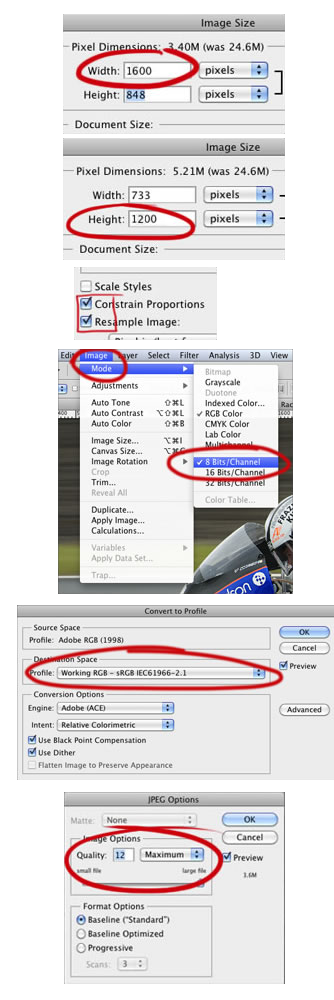 Please follow these simple steps when preparing your images for PDI competitions, so that they are compatible with our competition software. These instructions are for use in Photoshop. If you are not using Photoshop then you can do a google search for free image resizing software of which there are many to choose from.
Please follow these simple steps when preparing your images for PDI competitions, so that they are compatible with our competition software. These instructions are for use in Photoshop. If you are not using Photoshop then you can do a google search for free image resizing software of which there are many to choose from.
You can enter up to 3 PDI.
Resize image
The maximum viewable area for projected images is 1600 pixels wide x 1200 pixels high (your images may be smaller if you wish) and you will need to have 'Constrain Proportions' and 'Resample Image' ticked when you resize your images to fit this size. So, if your image is HORIZONTAL (landscape) format - then the longest side (the width) must be no more than 1600 pixels and the height will scale in proportion automatically. If your image is VERTICAL (portrait) format - then the longest side (the height) must be no more than 1200 pixels and the width will scale in proportion automatically.
Bits/Channel
If you normally work in RAW then your files may well be set to 16Bits/Channel. Make sure you change this to 8Bits/Channel. Go to Image - Mode - then select 8Bits/Channel (note: the option to save your file as a jpeg will not be selectable in Photoshop anyway if your files are set to the higher 16Bits/Channel).
Colour space
If possible convert the colour space to sRGB. Don't worry if you can't - the competition software will cope but you may see a slight change in the colours of your images. If you prefer you can change this so it's correct when handing in. Go to - Edit - Convert to Profile - choose sRGB from the Destination Space drop down menu - click OK.
Save as JPEGS - Quality 10
Entering Online:
To enter the current PDI competition simply click on the 'Enter Competitions' button in your orange members' menu bar.
Click on the competition you want to enter. Click on the upload/edit button. Click 'choose file', browse your computer, select and upload your image. Your images MUST be prepared as above. You will receive a warning box should you try to upload images that are too large. It doesn't matter what the file name is as this will get overwritten by the website when we process the competition.
Fill in the title of your image in the 'PDI image title' field. Do not add your name to the title of your image or any full stops, underscores or file extensions like .jpg for example - just type in the title of the image only, as this forms part of the overwritten information when we process the competition. Click 'save' and repeat for more images if applicable. If you choose to enter the same image in either colour/mono Print or PDI then you must use the same title for that image.
Your entry is now completed and your images are now stored and ready. You can change your images if you wish for the duration of the upload window by clicking on the upload/edit button.
